Payroll Is An Essential Function
Business continuity is about your organizations ability to perform essential functions. These “essential functions” obviously require support so they can be performed. The most important support element is your employees! You need your employees to work, therefore you need to pay them. Sounds easy enough. During a severe and long lasting emergency, this could prove very difficult.
When an emergency strikes and it affects your business, you need your essential personnel to work. Every business has essential and non-essential employees. This is a common factor during smaller emergencies such as a snow storm. Most businesses will only require essential employees to work and non-essential employees are allowed to stay home or take a form of liberal leave. For some incidents, some essential employees are allowed to work remotely (telework) if possible. Allowing your staff to telework is an excellent option to support your essential functions but, it is not always possible. Certain essential functions require staff to be physically present at work and on-site.
According to a survey released by bankrate.com in 2013, 76% of Americans are living paycheck-to-paycheck. This is a huge problem but, nonetheless, reality.
Why A Paycheck Is Important
Even though employers are legally and contractually obligated to pay its employees; during a catastrophic incident, what’s the issue with not paying employees? During severe and long term incidents, employees may have a difficult time getting to work because they do not have the monetary means. For several reasons, people need money to work. They need money to pay for transportation or fuel. They need money to buy food. Employees need money to purchase hygiene and cosmetic items. They need to pay their rent or mortgage. Employees need to pay their utilities. They may also need money to support their family (i.e., medical expenses, etc…).
According to a survey released by bankrate.com in 2013, 76% of Americans are living paycheck-to-paycheck. This is a huge problem but, nonetheless, reality. For the other 24%, they may not have access to their money if it is in a bank affected by the same significant incident as your business. Credit Cards, ATMs, Mobile Device payment methods may all be unavailable. It is important to encourage your personnel to stow away a little bit of cash to sustain them and their family for up to 30 days if possible. Unfortunately this is not an easy thing to do.

In most cases, your employees have an incentive to work. The most critical incentive is receiving money in the form of a paycheck for work (essential function support) they are performing. If you do not pay them, they may not have the means to go to work and it will leave them more incentivized to support their family during the crisis.
Making Payroll An Essential Function
Payroll is an important essential function that is extremely time sensitive and needs to be up and running immediately! It doesn’t get the attention it deserves with emergency or business continuity planning but it must. Payroll is going to be critical and essential function and your company’s payroll information should be identified as a vital record.
Currently, many businesses and organizations rely on technology to run their payroll. Also employees rely on electronic direct deposit of their paychecks directly to their banking institution for available funds. Significant disasters that could interfere with the payroll function, could be:
- Power/Network Outages
- Employee Absences (Pandemic)
- Cyber Attack
- Facility Damage
- Civil Disturbance (Rioting)
- Terrorism
Like all other essential functions, your business needs a backup for conducting payroll. This should include a non-technical, way to pay your employees. Identifying little details could make a huge difference. For instance, what support does your vendor provide for your payroll software during an outage or emergency? Are your employees required to access and enter their time and attendance through a work computer, on the business intranet (behind the company firewall)? Can employees access and enter their time through other means (remotely, via personal/off-site network), and with various devices such as personal computer, tablet or mobile device? Do you have another contingency such as a phone number to call in and relay your time to another person for entering/recording (HR, immediate supervisor, etc…).
With your payroll system/solution, it is also critical to know:
- Where your data is being stored?
- Where your failover/backup data and servers are located geographically?
- What is your data backup schedule?

9 Solutions To Support Payroll During A Severe Incident.
1. Cross-Train Your Payroll Duties
If your business is like most, there is a pretty good chance that you only have one, maybe two or only a few, employees that run your organization’s payroll. You need to build depth and have other employees trained on the payroll function. This is an important roll for delegation, maybe one of the most important. Its crazy how many people can take on additional responsibilities and even higher leadership roles successfully, yet only one person can accurately run payroll. Many military organizations place significant importance on cross-training tasks, duties and functions. This would be a great function to start cross-training, if your business has not done so already. Not only is it essential, but cross-training has the added benefit of providing your employees with deeper engagement and improved work fulfillment. When employees know they are being relied upon to support for a critical function, it’s something bigger than themselves and they feel valued. This is a topic for another discussion. Check out Gallup Polls for more information on employee job satisfaction…
2. Specific Payroll Contingency Plan
Planning for a payroll issue is a good idea. You may want to sanction a project to develop a formal company “Payroll Contingency Plan.” Payroll is a function that you need to run remotely. It may be a great idea to test this and allow your payroll employees to work remotely on a consistent basis. For example, mandate a payroll employee to telework every other pay period and on a day that payroll needs to be completed and reviewed. If you do not allow your payroll employees to telework, it would be a further tragedy to discover issues during a significant incident. Contingency plans need to be tested on a consistent basis and include documentation that record any issues and lessons learned. Your Payroll Contingency Plan is so important, it could be included in your continuity plan as an appendix.
3. Provide Portable Devices To Payroll Staff
Consider providing your payroll employee a portable device such as a laptop or tablet that can run payroll of-site. Most employers have the option to offer a laptop instead of a desktop to employees. Although costly, it would also be a great idea if the portable device had the ability to connect to a cellular network (e.g., portable WIFI hotspot). Obviously any device would have to be compatible with your payroll system. This is most beneficial if you are lucky enough to predict or anticipate a problem such as a significant weather incident or pandemic. If you are in the market to replace your payroll software, contingencies and mobile device compatibility may be important factors to consider.
4. Banking Institution Continuity Plan
Identify your banking institutions’ business continuity/contingency plan for local or nationwide emergencies. Capture this information in a document that the bank may be able to provide for future reference by the staff that need it. To ensure consistent and routine updates to the information the task should be assigned to a staff position for consistent revisions and updates. The information should always be easy employee access.
5. Document Payroll Workflow
If you are unable to cross-train other employees, then creating a document that details and explains the payroll process, step-by-step, may be helpful. This task could be delegated to your payroll personnel. A good workflow or bulleted list would be better than a narrative. The document should be created with minimal technical jargon and with as plain language as possible. With technical guides, screenshots help! Some software vendors provide this information in the form of a “user manual.” The only way to know if the document is good is to test it with various employees (don’t forget to use some non-technical savvy staff members). Again, this document would have to be assigned for scheduled updates.
6. Outsource Payroll Function During Emergency
Can your payroll function be outsourced to a region that is far enough away that it would not be affected by a widespread emergency? The issues are going to be cost and data privacy. Costs are implied, but you want to be able to protect your employees’ personal information (SSN, DOB, Address, Etc…). By outsourcing this function (even on an emergency basis), could you be creating a vulnerability for sensitive data? You would have to weigh the benefits with the concerns.
7. Create Payroll Advance Plan
Other businesses have created a procedure for a “Payroll Advance Plan.” This would contain an amount that would be based on a specific period of work and possibly, less any regular deductions. This would be another good procedure for predictive emergency incidents with interrupted or sporadic network connectivity and/or limited employee availability. The advance payment is usually in the form of a company check.
8. Upgrade Your Remote Work Policy / Identify Peak Times
Oftentimes, remote work can place a significant drain on the remote system depending on how many employees are on the system at a given time. If all of your employees log onto your remote software during peak, daytime business hours, it may cause performance problems. To ensure payroll tasks are completed, it may be best to identify the specific days and times that your payroll staff require remote connectivity. This may play into a larger plan to schedule all employee remote work times. Connectivity to the remote system may have to be staggered. Employees or groups (e.g., sections, teams, divisions, etc.) could be placed on shift work during an event to keep system performance high.
9. Reconstitution Consideration
During the reconstitution (rebuilding) phase of your contingency plan, payroll needs to be a critical function to bring back online and provide proper support. Depending on the circumstances, this may be most critical or at least in the highly critical category. Payroll should be given the attention and resource to ensure the payroll function is brought back on-line within the first few hours if possible. Make sure your plan identifies this and is clearly captured and communicated.
Bonus (somewhat)
One more option, that only works for very small businesses and has a lot of cons, is having cash available. It’s not going to be easy but having some cash on hand may be an alternate method for continuing payroll. There may be other things to consider such as accounting accreditation standards and other policies that you may be violating by maintaining the cash. This is not the most suitable solution if your company is too large and you have a significant amount of employees. In dealing with cash, there are several important things to consider such as:
- You would have to consider how many pay-periods you would want to support.
- Your business may not be able to compensate a full paycheck but $200, $400 or even $500 may go a long way to support your staff in getting to work.
- Your personnel would also have to receive the cash from a location that may be difficult to navigate to based on the emergency.
- Issued cash would have to be: documented, accurately accounted for and issued out in a controlled manner.
- You may need to provide security for the cash on hand. If it is a significant enough emergency incident, employees and citizens are going to want the cash.
- A check is not cash. Your employees are going to run into the same problems such as being able to cash or deposit the check. A check could be worthless during an event.
In Closing
Consider this, the actual incident may be an attack or issue with your payroll system. Everything else may be fine and uninterrupted, but an incident could be causing an issue with your business’s ability to pay your employees. To make things even more complex and stressful, it could be a widespread incident affecting a high percentage of employers and employees across a nation or the globe. Either way, your employees ability to arrive at work is highly tethered to their paycheck. Plan for payroll continuity.

6 Comments
Comments are closed.
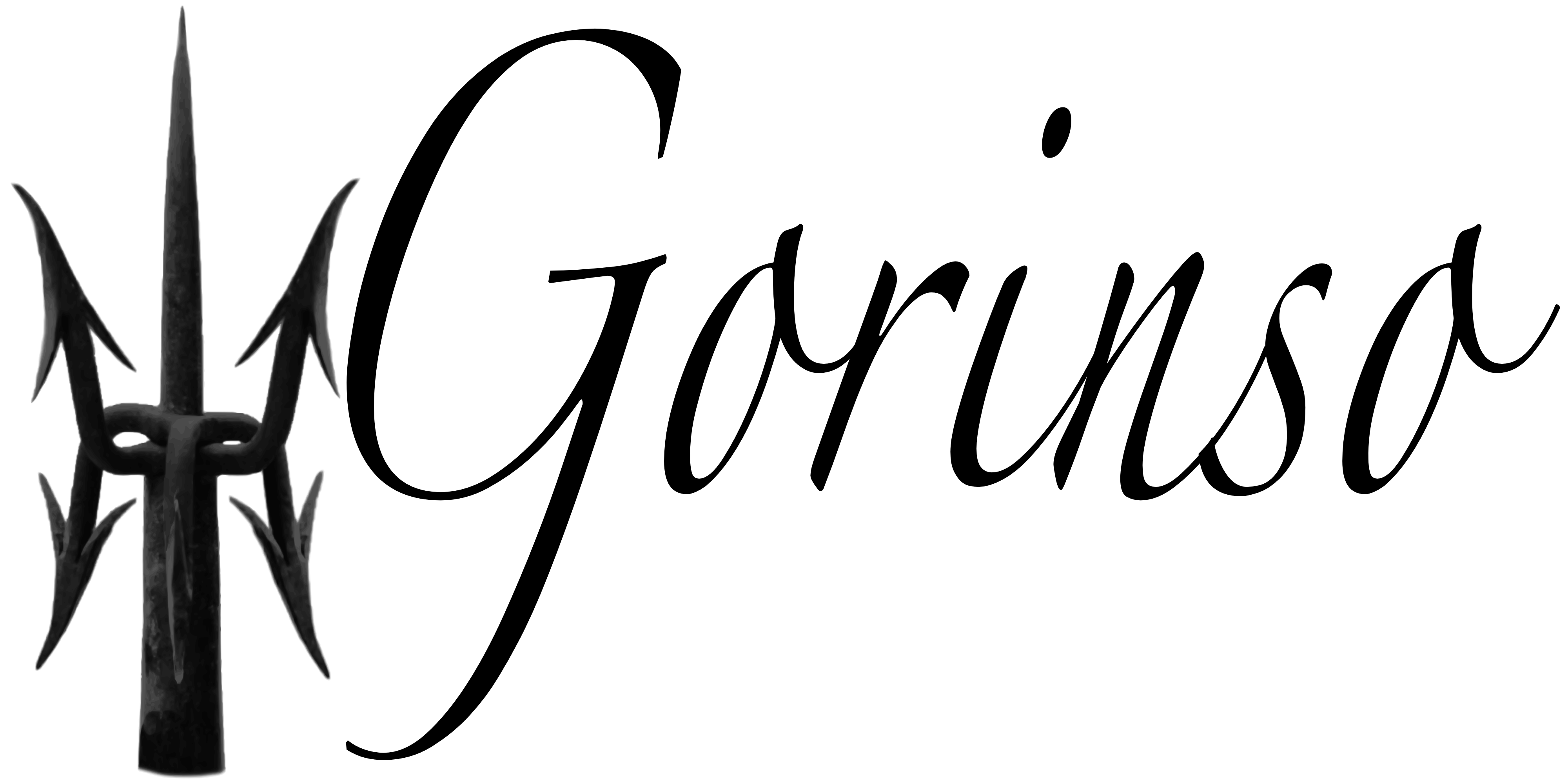

how to order valtrex online
Юридическая помощь при заливах квартир — незаменимый инструмент для защиты ваших прав и интересов. Попадание в подобную ситуацию влечет за собой ряд сложностей, начиная от оформления необходимых бумаг и заканчивая взысканием убытков с виновника происшествия.
Профессиональный юрист поможет составить акт о заливе, который фиксирует факт и обстоятельства повреждения имущества. Далее следует этап сбора доказательств: фотографии, справки о стоимости ущерба, свидетельские показания. Важно правильно рассчитать размер убытков, включающий стоимость восстановительного ремонта и прочие затраты.
Юрист займется подготовкой претензии к виновнику инцидента с требованием возместить ущерб. В случае отказа или игнорирования претензии вопрос может быть передан в суд. С юридической точки зрения процесс требует грамотной подготовки и стратегии, что станет залогом успешного результата.
Получение юридической помощи позволит вам чувствовать себя увереннее, а также избежать потенциальных подводных камней в процессе взыскания компенсации за залив квартиры.
затапливает квартиру
купить аттестат образование http://www.2diplom-grupp.ru .
lisinopril online canada
Gogo Casino är en populär online casino som ägs av det svenska företaget Leo Vegas Gaming Ltd. Leo Vegas är ett välkänt namn inom spelbranschen och driver flera framgångsrika online casinon. Gogo Casino lanserades år 2019 och har snabbt blivit en favorit bland svenska spelare.
Ägarna till Gogo Casino har en lång erfarenhet inom spelbranschen och strävar efter att erbjuda en säker och underhållande spelupplevelse för alla sina spelare. Genom att erbjuda ett brett utbud av spel från ledande leverantörer och en användarvänlig plattform, har Gogo Casino blivit en attraktiv destination för spelare som söker en premium spelupplevelse.
Ägarna till Gogo Casino har även en starkt engagemang för ansvarsfullt spelande och arbetar aktivt för att främja ett hälsosamt och säkert spelande för alla sina spelare. Genom att erbjuda verktyg för självexkludering, insättningsgränser och personliga speltidsbegränsningar, strävar Gogo Casino efter att skapa en trygg spelmiljö där spelare kan njuta av sina favoritspel utan att riskera att utveckla spelberoende.
Med en dedikerad kundtjänst och enkelheten i att göra både insättningar och uttag, är Gogo Casino en pålitlig och trygg operatör för alla som söker en spännande och säker spelupplevelse. Med ägarna bakom Leo Vegas Gaming Ltd vid rodret kan spelare lita på att Gogo Casino är en pålitlig och ansvarsfull aktör inom den dynamiska världen av online casino spel.
https://gogocasino.one
cialis brand online